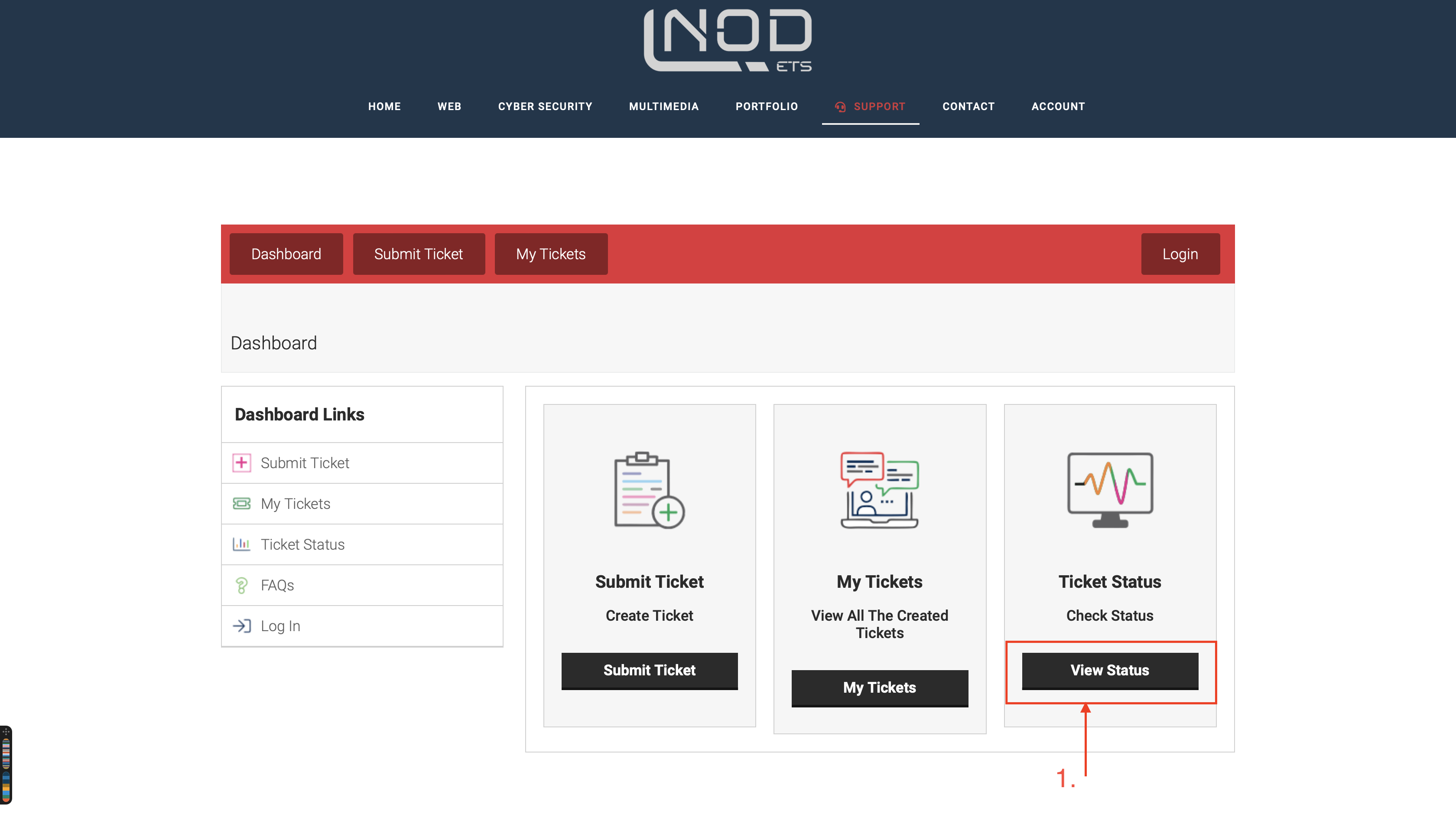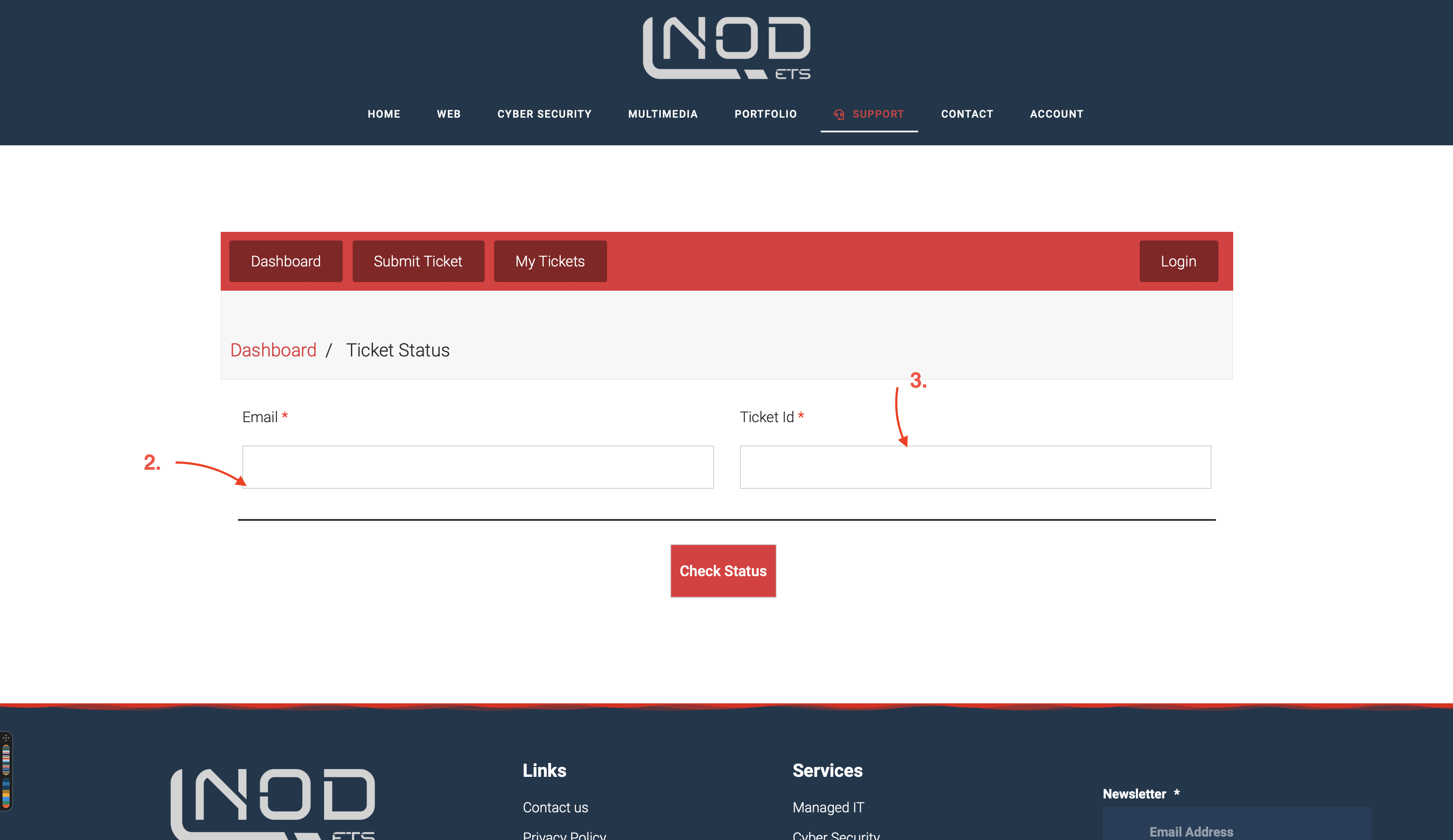In order to view the status of your ticket, do the following:
2. Select Ticket Status
3. Enter your email address (the same used to create the ticket) along with the ticket Id (this was sent to you when you created the ticket)
Now you are able to see helpdesk support team responses, as well as review and add to your ticket details.